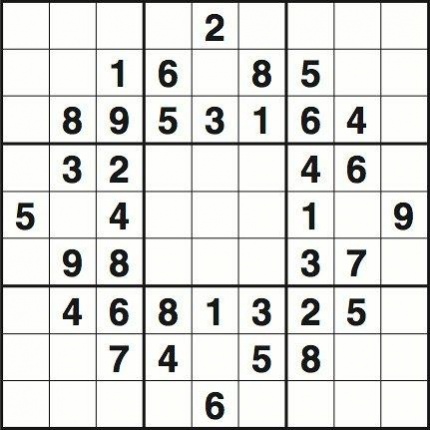Sudoku with Step by Step Hints 3.0.6
Free Version
Publisher Description
Free Quick Sudoku. This app provides both hints and solutions.
How to play:
Click hints button provides hint for a specific cell.
Long click hints button to clean up all hints.
Click solution button to get answer for a specific cell.
The following are quota from Wikipedia:
Sudoku is a logic-based, combinatorial number-placement puzzle. The objective is to fill a 9×9 grid with digits so that each column, each row, and each of the nine 3×3 sub-grids that compose the grid contains all of the digits from 1 to 9. The puzzle setter provides a partially completed grid, which for a well-posed puzzle has a unique solution.
Completed puzzles are always a type of Latin square with an additional constraint on the contents of individual regions. For example, the same single integer may not appear twice in the same row, column or in any of the nine 3×3 subregions of the 9x9 playing board.
French newspapers featured variations of the puzzles in the 19th century, and the puzzle has appeared since 1979 in puzzle books under the name Number Place. However, the modern Sudoku only started to become mainstream in 1986 by the Japanese puzzle company Nikoli, under the name Sudoku, meaning single number. It first appeared in a US newspaper and then The Times in 2004, from the efforts of Wayne Gould, who devised a computer program to rapidly produce distinct puzzles.
Number puzzles appeared in newspapers in the late 19th century, when French puzzle setters began experimenting with removing numbers from magic squares. Le Siècle, a Paris daily, published a partially completed 9×9 magic square with 3×3 sub-squares on November 19, 1892. It was not a Sudoku because it contained double-digit numbers and required arithmetic rather than logic to solve, but it shared key characteristics: each row, column and sub-square added up to the same number.
On July 6, 1895, Le Siècle's rival, La France, refined the puzzle so that it was almost a modern Sudoku. It simplified the 9×9 magic square puzzle so that each row, column and broken diagonals contained only the numbers 1–9, but did not mark the sub-squares. Although they are unmarked, each 3×3 sub-square does indeed comprise the numbers 1–9 and the additional constraint on the broken diagonals leads to only one solution.
These weekly puzzles were a feature of French newspapers such as L'Echo de Paris for about a decade but disappeared about the time of World War I.
The modern Sudoku was most likely designed anonymously by Howard Garns, a 74-year-old retired architect and freelance puzzle constructor from Connersville, Indiana, and first published in 1979 by Dell Magazines as Number Place (the earliest known examples of modern Sudoku). Garns's name was always present on the list of contributors in issues of Dell Pencil Puzzles and Word Games that included Number Place, and was always absent from issues that did not. He died in 1989 before getting a chance to see his creation as a worldwide phenomenon. It is unclear if Garns was familiar with any of the French newspapers listed above.
About Sudoku with Step by Step Hints
Sudoku with Step by Step Hints is a free app for Android published in the Board list of apps, part of Games & Entertainment.
The company that develops Sudoku with Step by Step Hints is Pan Maker. The latest version released by its developer is 3.0.6.
To install Sudoku with Step by Step Hints on your Android device, just click the green Continue To App button above to start the installation process. The app is listed on our website since 2016-07-23 and was downloaded 32 times. We have already checked if the download link is safe, however for your own protection we recommend that you scan the downloaded app with your antivirus. Your antivirus may detect the Sudoku with Step by Step Hints as malware as malware if the download link to com.poppan.sudoku_tutorial is broken.
How to install Sudoku with Step by Step Hints on your Android device:
- Click on the Continue To App button on our website. This will redirect you to Google Play.
- Once the Sudoku with Step by Step Hints is shown in the Google Play listing of your Android device, you can start its download and installation. Tap on the Install button located below the search bar and to the right of the app icon.
- A pop-up window with the permissions required by Sudoku with Step by Step Hints will be shown. Click on Accept to continue the process.
- Sudoku with Step by Step Hints will be downloaded onto your device, displaying a progress. Once the download completes, the installation will start and you'll get a notification after the installation is finished.